Mechwarrior 2 FAQs
Local Ditch Gaming > Mechwarrior > Mechwarrior 2 FAQs
- How do I get Mechwarrior 2 to run in Windows XP?
- How do I convert the normal Mechwarrior 2 to the 3Dfx (non-Titanium) version?
- Where are some other FAQs pages?
How do I get Mechwarrior 2 to run in Windows XP?
The answer depends on which version of Mechwarrior 2 you're trying to run.
If it's the original DOS version, head this way.
If it's the Titanium version, there's a couple of patches available. Take your pick: Kontza or Warp 13.
How do I convert the normal Mechwarrior 2 to the 3Dfx (non-Titanium) version?
Although the Titanium version of Mechwarrior 2 looks nice, it does have a few pitfalls. The game is running based on the MW2: Mercenaries engine, meaning that some of the heat and weapons stats have been changed. With the addition of full texture mapping on the ground and sky, some of the worlds in the game have changed as well, altering the feel of the levels. Graphics weren't the only issue, as the highly-lauded music tracks have been cut to a fraction of their original length.

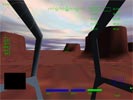

The original (left), 3dfx (center), and Titanium versions of Mechwarrior 2 in Clan Wolf's Scorching Sand mission.
But before Titanium, Mechwarrior came in several card-specific 3D-accelerated versions, featuring texture-mapping, higher-poly mechs, and animated skies. Even with these updates, the levels still retained their original color schemes and feel.
Activision never released these versions as patches and when searching Amazon or eBay, it's hard to tell whether you're getting a DOS, Windows, or 3D-accelerated version. So rather than gamble over which version you'll get, let's take a Windows 95 (or Pentium) version of the game and convert it to the 3dfx version.



Outside of the mech in the original (left), 3dfx (center), and Titanium versions of Mechwarrior 2 in Scorching Sand.
As it turns out, there's only a difference of 5 files between the 3-accelerated versions of Mechwarrior 2 and those that are not.
They are:
- MW2.Dll
- MW2.MIP - 3dfx only
- MW2.PRJ
- MW2SHELL.DLL
- SKYGND.PAR - 3dfx only
Three of the files are different and contain updates to the code. The other two files are brand-new for the 3Dfx version.
Here's the method that I used to convert Mechwarrior 2 to the 3dfx version. I used the Mechwarrior 1.1 disc with both Dos and Windows versions on it. Mileage may vary. Let's get cracking:
- Install the Windows 95 version of Mechwarrior 2.
- Patch it using the old Warp 3 XP Patch. This should enable the game to run under Windows XP. (This step may not be necessary, but it worked for me)
- Back up your MW2.DLL, MW2.PRJ, and MW2SHELL.DLL files
- Download the Mechwarrior 2 3Dfx conversion files (22.1 MB, zipped) from here.
- Copy all of these files into your Mechwarrior 2 folder (Typically :C:\Program Files\Activision\Mech2")
- Unless you have a 3dfx card installed, you'll need a way to enable glide. The best bet is to use a wrapper of some sort. dgVoodoo works well with Mechwarrior 2. Personally, the 1.5 beta 1 version works best for me. Download it and copy glide.dll and dgVoodooSetup.exe into your Mechwarrior install directory.
- Go back to the Warp 13 page, then download and install the Mw2 Hook patch.
If everything goes to plan, you should be running the 3dfx-version of Mechwarrior 2.
If the frame rate is slow, there are usually a couple of things causing this. First off, make sure that "Chunky Explosions" are turned off. This really helps things out in general.
The other thing to do is to turn off the enemy view at the left corner of the screen. Hit "F4" a couple of times to turn it off. The frame rate dramatically improves, but you can't see how damaged an enemy is unless enhanced imaging is on.
Another nice feature of using this method is that if you wish to switch back to the normal version of Mechwarrior 2, just copy your original files from Step 3 back into your Mechwarrior 2 directory. To switch back to the 3Dfx version, copy the conversion files back over.
Where are some other FAQs pages?
Will Day's MW2 FAQ - This is an oldie, but a goldie. The FAQ has not been updated in some time, but it's chock full of good info.
Dan Kegel's MW2 FAQ - A programmer on the game, primarily responsible for the A-link (multiplayer) portion, Dan has created a MW2 FAQ, mostly for Mercenaries.
1/31/09
 Local Ditch Gaming
Local Ditch Gaming